GENERAL FAQs
Deposits and bonuses
- I would like to deposit money on the site, what are the various ways that I do this?
- What are Neteller and Skrill?
- How can I withdraw my money from the site? Are there any charges for withdrawing my money?
- I have made my first deposit, where is my bonus?
- I live in the US and am trying to deposit money, why won’t the system allow this?
- I am having trouble using my credit card to deposit funds, please help.
- I have lost over £500 in Casino Blackjack in the past two weeks and have yet to receive any Loyalty Bonus.
- I have been sent an email stating that I am entitled to a bonus on my next deposit – please advise how to claim this bonus.
- Why can I not deposit?
Account problems
- I have forgotten my password.
- I recently created an account on your site and now my account has been suspended – please tell me why and re-open it as soon as possible.
- I am having problems playing your games – what can I do to prevent this?
- What software do I need installed to play your games?
- How Does MoneyGaming Ensure Fair Play & Fair Payouts?
- What Are Your Minimum Computer Requirements?
Games
- What Happens if my Game is Interrupted?
- Can I Chat Online with Other Players?
- Why Do Entry Fees Vary Occasionally?
- The Lobby window does not fit on my computer screen.
- A player continually talks during my games. How can I stop this?
- How can I view the player ratings of myself and other players?
- I am a keen backgammon player and would like to analyse my games using specialised software. Is there any way that you can provide the data for the games that I have played?
- I started a backgammon game but only three chequers appeared on the screen.
I would like to deposit money on the site, what are the various ways that I do this?
There are a number of different deposit methods that are available to customers. These include depositing via credit/debit card, cheque, bank transfer, Neteller and Skrill. However the methods are limited by your country of residence. To find out which methods are available to you, just click on ‘Deposit Cash’ on the homepage. A more detailed description of the deposit methods available can be found in our Site Rules.
What are Neteller and Skrill?
Neteller and Skrill are eWallet solutions that allow customers to deposit and withdraw funds and are both very similar to PayPal. For full details on the services offered by both, please see their websites: Skrill, Neteller
How can I withdraw my money from the site?
Are there any charges for withdrawing my money? There are a number of different withdrawal methods that are available to customers depending on your country of residence. These include withdrawing via cheque, bank transfer, Neteller and Skrill. Please note that cheques can only be issued in GBP. A more detailed description of the withdrawal methods that are available to you can be found in our Site Rules.
I have made my first deposit, where is my bonus?
Your first deposit bonus is instantly credited to your account upon your initial deposit and is displayed under 'Bonus amount (pending release)' on the 'Account Balance' page. The bonus may not be wagered by you until it is released into your account. It will be released and available for wager by you when you have placed total wagers equivalent to 25 times the cumulative value of your initial deposit and the matching value of the bonus awarded to you (the ‘Wager Requirement’). Wagering on any games counts towards the Wagering Requirement of your first deposit bonus with the following exceptions: Only 20% of the value of sums wagered on the Pro Blackjack, Jacks or Better and Mini Blackjack Games are eligible towards fulfilment of the Wager Requirement. Sums wagered on any player-to-player or team based Games which involve you playing against or with other users are not eligible towards fulfilment of the Wager Requirement. These shall include (but are not limited to) the following Games: Heads Up Blackjack, Pineapple Poker, Texas Hold Em Poker, Poker Dice, Backgammon, Domino Duel, Gin Rummy, Brag, Brisca, Escoba, Mus and Brag (the “Multiplayer Games”) and also includes any form of wagering on Solitaire games whether single player or tournament games. Bonus rounds on any Slots games do not count towards the fulfilment of the Wagering Requirement. Once the Wager Requirement has been fulfilled the bonus is released in full into your account and it is added to your 'Available Balance'. This must then be wagered once before it can be withdrawn from your account.
I live in the US and am trying to deposit money, why won’t the system allow this?
Unfortunately, due to current US Legislation residents of the USA are unable to play our games for real cash.
I am having trouble using my credit card to deposit funds, please help.
Your deposit attempts may have failed as they have been declined by your bank or you have failed to create or enter a valid ‘Verified by Visa’ or ‘MasterCard Secure’ password. ‘Verified by Visa’ and ‘MasterCard Secure’ are an additional security procedure that has been put in place by most banks and credit card companies to improve the security of Internet payments. If you are asked to enter a password for one of the above and have not created one before, please follow the on-screen prompts to create one. Similarly, if you have created a password for one of the above schemes and have forgotten your existing password, just following to on-screen prompts to reset this. Please also ensure that you have disabled any ‘Pop-Up Blocker’ installed on your computer as this may prevent you from doing this.
I have lost over £500 in Casino Blackjack in the past two weeks and have yet to receive any Loyalty Bonus.
Unfortunately, as stated in the terms and conditions of this bonus, this game along with Deuces Wild, Jacks or Better and all solitaire games are excluded from the Sunday Loyalty Bonus. For further details of this bonus, please visit our promotions page. However, if you are a regular player, you will receive constant rewards from our VIP manager and in our monthly promotions!
I have been sent an email stating that I am entitled to a bonus on my next deposit – please advise how to claim this bonus.
Once you have made a successful deposit, please forward your original email that you received to customerservces@moneygaming.com stating the conditions of this bonus. When we receive proof of this offer, we will credit your account instantly with the relevant bonus.
Why can I not deposit?
If you are experiencing difficulties in depositing money in your account, please review the suggestions below. Failing that, contact Customer Services for assistance. Common causes of difficulty depositing include: Your account details do not accurately reflect your credit or debit card billing address. When you register to create your account, we use the billing details you first enter. If they do not match then edit your account details in the ‘My Account’ section. You may live in the US or other countries that do not support skill-based games for money. Our system proactively prevents players living in certain jurisdictions playing our games for money.
I have forgotten my password.
If you have forgotten the password for your account, this can be requested using this link and sent to you via email to the address registered on your account.
I recently created an account on your site and now my account has been suspended – please tell me why and re-open it as soon as possible.
In order to comply with existing Alderney Gambling Control Commission regulations, we are required to carry out a proof of age check on all new customers that choose to register and deposit with us for the first time. It is possible that we have been unable to verify your age based on the details you have registered with us at this time. You may need to provide us with a photocopy or scan of one of the following items of photo id so that we can continue to allow you to play at our website: 1. A current, valid UK passport 1. A current, valid UK Driver’s License 1. Another form of photo ID containing your address and Date of Birth details. We do need to receive this information within 72 hours of the initial request in order to allow you to continue playing on our site. If you choose to scan a copy of this id, please send it to customerservces@moneygaming.com – if you choose to fax a copy, please send it to +44 (0)207 292 6293.
I am having problems playing your games – what can I do to prevent this?
Please avoid from downloading large amounts of data whilst playing our games e.g. music/video files. This can take up a large percentage of your internet bandwidth and therefore reduce the quality of your connection to our games Lobby. Although you may be able to access other sites or web-based applications without any problems, you may still experience issues with our games, as they require a constant exchange of data, as opposed to a single transmission of data, which is used to view a webpage for example. If you are using a mobile broadband device to play our games, you may want to consider upgrading to a stable broadband connection (a physical cable connection is preferable).
What software do I need installed to play your games?
All of our games require Adobe's Flash Player which can be downloaded for free here.
How Does MoneyGaming Ensure Fair Play & Fair Payouts?
MoneyGaming's player-versus-house games and the Random Number Generator relied upon by MoneyGaming are all comprehensively tested by independent software testing house Technical Systems Testing in order to ensure the Random Number Generator responsible for numbers in roulette or cards in blackjack or any other random element in our player-versus-house games are fair at all times. The following Return to Player percentages, being the expected percentage of winnings to turnover (turnover equals amount wagered), apply for each of MoneyGaming's player-versus-house games as follows:
| Game | Average Pay out % |
| Pro Blackjack | 99.6% |
| Roulette Royale | 97.3% |
| Jacks or Better | 99.5% |
| Deuces Wild | 98.0% |
| Fortune52 | 97.5% |
| Hi Lo Solitaire | 97.0% |
| Mini Hi Lo | 97.0% |
| Mini Slots | 92.0% |
| Multiline Slots | 94.0% |
| Skill Slots | 94.7% |
| Three Card Slots | 94.0% |
We have no vested interest in the outcomes of tournaments or multiplayer games. MoneyGaming’s mission is to provide a safe, secure and trusted environment for players to compete fairly against each other. Our enthusiastic global online community is a testament to our commitment to fairness.
What Are Your Minimum Computer Requirements?
Personal Computers (PC): Windows XP, Vista, 7 1. 1GHz Processor 1. 500MB RAM 1. 1024x768 Screen resolution 1. Broadband Internet connection 1. Browser: Internet Explorer 7, Firefox, Google Chrome, Opera or Safari Apple Macintosh (Mac): Please note that due to compatibility issues with Adobe Flash software and Apple hardware, we can't guarantee the stability of our games when using an Apple Mac.
What Happens if my Game is Interrupted?
In the unlikely event that a game session is interrupted or fails to close or wager properly please contact Customer Services with the subject tournament or wager ID number which can be found in "My Tournaments" or "My Wagers" section. We will review and respond to each incidence as soon as possible.
Can I Chat Online with Other Players?
Absolutely. MoneyGaming.com players join together to chat, play and compete for cash prizes. Our multi-player games support in-game and lobby chat so you can meet & greet like-minded people online 24hours every day in our safe, secure environment. Online Chat is regulated by our Code of Conduct which you will find in our Site Rules.
Why Do Entry Fees Vary Occasionally?
Foreign exchange rates go up and down all the time! If you are playing in US Dollars, Euro or AUS Dollars you will see slight variances in the entry fees applied to our money tournaments and head-to-head contests. Our multiple currency systems receive foreign exchange rate feeds from international Banking Institutions and handle the exchange rate calculations in real-time. Entry Fees vary by pennies or cents as a result, but ensures your dollar entry fee is being matched fairly against an opponent's euro or pound sterling entry fee.
The Lobby window does not fit on my computer screen.
The Lobby window is a pre-defined size and cannot be made smaller by resizing the window itself. However there are two alternative solutions to ensure that the window is fully visible. Simply change the screen resolution of your computer screen. This can be done by accessing the ‘Control Panel’ and selecting the ‘Display’ option, followed by ‘Settings’. From here, you will have the ability to increase the screen resolution, therefore displaying the Lobby window in its entirety. If you are unable to increase the screen resolution of your computer screen any further, there is another solution that will allow you to view the whole Lobby window. Adjusting the window zoom on your internet browser will solve the problem. Users of Mozilla FireFox can do this by simply selecting ‘CTRL’ along with either a ‘+’ or ‘-‘ to alter the zoom of the window. Internet Explorer allows you to adjust the zoom of a browser window by simply changing the zoom percentage in the bottom right-hand corner of the window.
A player continually talks during my games. How can I stop this?
Players have the option to ‘mute’ all spectators at a game table, which will prevent them from being able to enter any comments into the chat box in the game window. Players also have the option to ‘Hide Chat’, which will not display any comments that may have been made by an opponent or spectator. If a particular player is constantly disrupting your games, please notify us and we will take appropriate action to ensure that this does not continue.
How can I view the player ratings of myself and other players?
Player ratings are given for each of our Multiplayer Lobby games and your own ratings can be found by clicking on your username at the top of the Lobby window (found next to the time). Please note you are only able to see your own individual ratings and not those of any other player within the Lobby.
I am a keen backgammon player and would like to analyse my games using specialised software. Is there any way that you can provide the data for the games that I have played?
Game data is recorded for all games and can be found in the ‘My Wagers’ page, which can be accessed from the account drop-down. For backgammon games in particular, we provide this data is two different downloadable formats, .TXT and .MAT. (Game data for tournaments is also stored but on a different page, ‘My Tournaments’.) The .MAT files can be directly imported into specialised backgammon analysis software, such as GNU Backgammon or Snowie. This will allow you to replay the game step-by-step and analyse the game play/performance of both players.
I started a backgammon game but only three chequers appeared on the screen.
It would appear that you have joined a ‘Hypergammon ’game. This is basically a quick and simpler variant of backgammon, with each player having three chequers each. These games can be found under the ‘Backgammon’ tab in the Lobby.